Without a doubt Windows 7 a niceoperating system when it comes to personalization.
In this process of changing the start orb we will be using the Start Button Changer, simple to operate, easy to use, the only thing you need to remember before using it is using as an Administrator.
Download: Start Button Changer
Everything set? Ok, let's go.
* Download of the Start Button Changer
* Extract all files within a folder
* Click on Windows Start Button 7 changer.exe with the right mouse and select Run as Administrator.
The main window should appear with the following options:
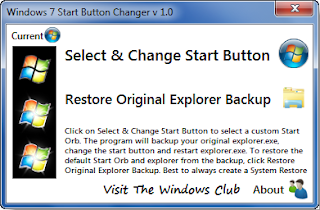
. The Select & Change Start Button will change the image that we select.
. The Original Restore Explorer will bring again the regular orb image
the application brings 10 files, simply navigate to the folder and select one of your liking.
But this does not mean it will be restricted only to these, do a quick search of Google, which will return in a moment many results.

* Click on Select & Change Start Button and the application will automatically make a backup, so don't worry!
The exchange of the image is simple and quick, without any event!
* If by chance you get tired or no longer want to get is altered image, just use the second option Restore Original Backup Explorer application that brings back thedefault image.
In rare cases in 64-bit system can show an error message, but do not worry, just click continue, close the application then run the Windows Start Button 7changer.exe again but with administrator privileges. Don't forget to run as an administrator (You can see that I did haha)
Download: Start Button Changer



34 comments:
I have yet to try windows 7. I'm quite satisfied with vista at the moment :)
glad you started simple! customizing a computer is pretty daunting, look forward to the next blogs
It's a simple customization, but I liked it. :D
he, Cool change
I do this a lot. You will all love it :)
Cool, I'm gonna try it :)
Looks like a fun little program. Did you make this with C#?
im ok with the one i have but customization is always cool
I run Ubuntu but this was informative
Thanks for this information. When I get Windows 7 I will be refering to this blog.
Easy and great
Great tip. I just did this a few weeks ago and have a nice skull orb.
Haha I'm liking the swirl start button
Still prefer XP ;D
Well, this is a cute sort of mod, thanks.
Good stuff, man.
I like it!
such a simple idea. I bet it took a lot of work to actually make it happen.
Well structured guides, can't wait to get me a windows based machine!
the button has always annoyed me, this is much better.
oh awesome
very easy but effective, i like the smily face one :P
@The Viking try Win7, and you dont want to go back to vista.
Simple yet neat. Also, thx for pointing out that my widget was faulty. Cheers
I'm waiting for windows 8!
wow nice share! This makes a potentially difficult process really easy!
The link is dead
Good post. Keeep it up.
Love it, i'm going to go do it now!
Cool Blog!
That's really awesome, but let's say that you change almost everything in the windows 7, isn't going to get slower?
I didn't even know you could customize the start button. Good tutorial, thanks.
very cool customization tips thanks for sharing =).
thanks so much for having this blog you made me customise my desktop propperly for the first time since i was on vista :O and now it looks pretty darn good think i might post a before and after on my blog lol
Thanks again =]
@mindlessfrk
This is very relative. Yes and No. Well, there are some examples of things that might indeed make your computer slow (Such as themes and skins that add more heavy images and animations) When it comes to the start button, not at all. The difference is, you will be changing for an equivalent image, in other words, it wont change the loading speed of the computer at all, dont worry :)
Post a Comment